Photographic photo papers play a crucial role in capturing and preserving our visual memories. Whether you’re a professional photographer or an amateur enthusiast, understanding the nuances of paper can significantly impact the quality of your prints. In this comprehensive guide, we’ll delve into the world of Photo Paper, exploring its types, finishes, and how to choose the best one for your needs.
1. Inkjet Vs. Laser Photo Paper
Before we dive into the specifics, let’s address the fundamental choice: inkjet or laser photo paper. While laser printers excel in speed, they fall short when it comes to reproducing high-quality photographs. Inkjet printers, on the other hand, use liquid ink delivered through tiny jets, resulting in superior color accuracy and finer details. For our purposes, we’ll focus on inkjet photo paper.
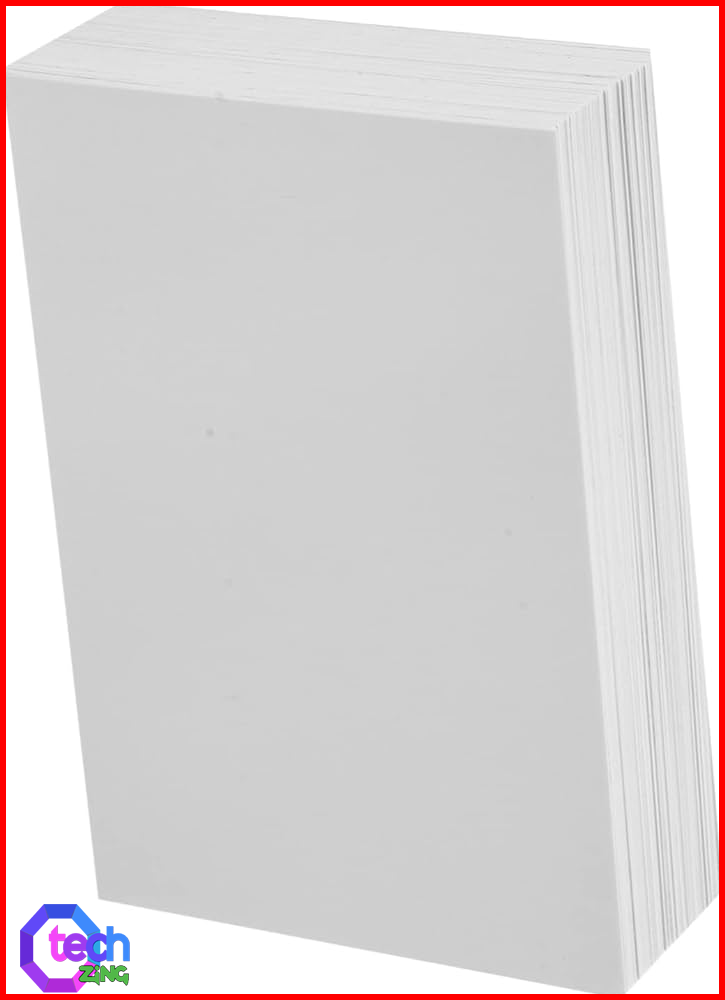
2. Photo Paper Brands and Printer Profiles
Most printers offer universal compatibility, meaning you’re not limited to the manufacturer’s own paper. For instance, if you own an HP printer, it can handle various paper brands. However, settings play a crucial role. When using a different brand, ensure you adjust settings like paper size, quality, and finish. Don’t shy away from exploring options beyond your printer’s brand—brands like Ilford, Hahnemuehle, and Innova provide color profile files that fine-tune printer settings for optimal results.
3. Understanding Photo Paper Finish
The finish of photo paper significantly impacts the final print. Here are the most common options:
- Glossy: Widely used, glossy finish ranges from normal to high glossiness. It enhances color vibrancy and sharpness, making it ideal for vibrant images and landscapes.
- Matte: Matte finish minimizes glare and reflections. It’s perfect for black-and-white prints, portraits, and images where you want a softer look.
- Satin: Falling between glossy and matte, satin offers a subtle sheen. It strikes a balance, making it versatile for various subjects.
- Luster: Often used interchangeably with satin, luster provides a slight gloss without being overly reflective. It’s a favorite for wedding photos and family portraits.
- Pearl: Pearl finish combines the best of glossy and matte. It adds depth to colors while maintaining a soft texture.
4. Photo Paper Quality
Beyond finish, consider the overall quality of the paper. Look for acid-free, archival-grade paper that resists fading and yellowing over time. Weight matters too—thicker paper feels more substantial and durable.
Conclusion
In your photographic journey, the choice of paper is as critical as the camera itself. Experiment with different finishes, explore various brands, and let your creativity flourish. Remember, each print tells a story, and the right paper ensures that story is vividly captured.
So go ahead, print those cherished moments, and let your images come alive on the canvas of high-quality photo paper!
Common FAQs
What’s the difference between inkjet and laser photo paper?
- A: It is specifically designed for inkjet printers. It allows for precise color reproduction and fine details, making it ideal for high-quality photo prints. On the other hand, is better suited for text-heavy documents and lacks the color accuracy needed for photos.
Can I use photo paper from different brands with my printer?
- A: Yes, most printers are compatible with various paper brands. However, ensure you adjust settings (such as paper size, quality, and finish) when using a different brand. Brands like Ilford, Hahnemuehle, and Innova provide color profile files for optimal results.
Which photo paper finish should I choose?
- A: It comes in different finishes:
- Glossy: Enhances color vibrancy and sharpness.
- Matte: Minimizes glare and reflections, great for black-and-white prints.
- Satin: Offers a subtle sheen, versatile for various subjects.
- Luster: Slightly glossy, popular for wedding photos.
- Pearl: Combines glossiness with a soft texture.
What about photo paper quality?
- A: Look for acid-free, archival-grade paper that resists fading and yellowing over time. Thicker paper feels more substantial and durable.


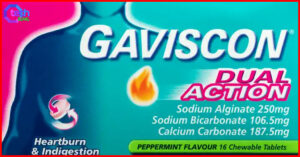








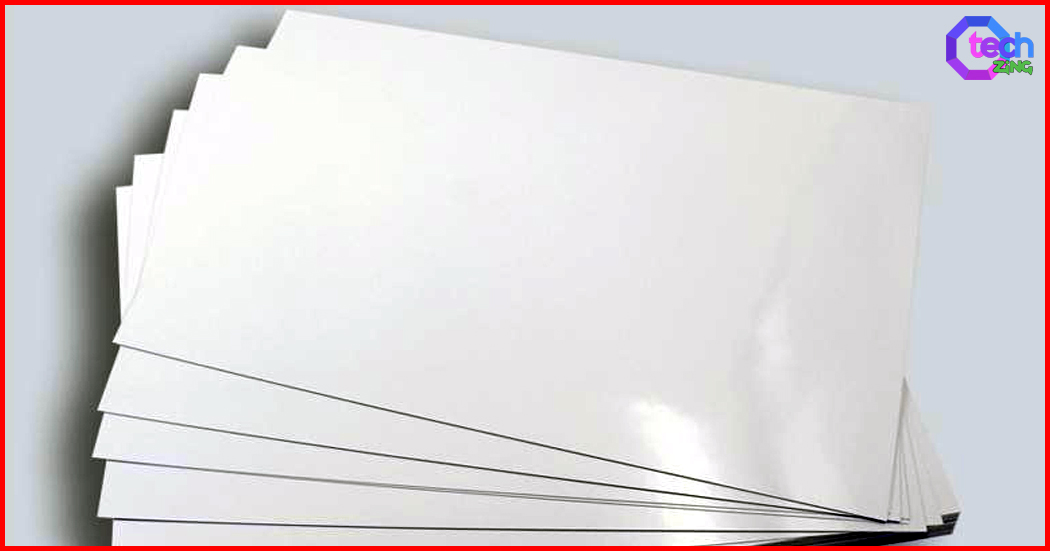






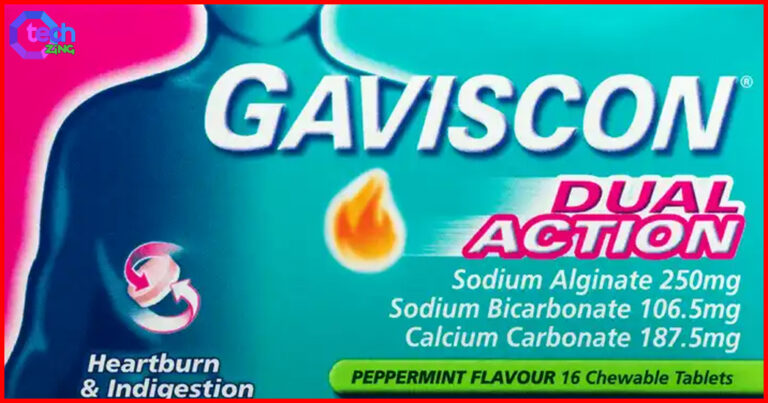




[…] […]