In today’s connected world, a reliable and high-speed internet connection is essential. If you’re a Spectrum customer, you might wonder whether using your own router is a better option than renting one from Spectrum. In this article, we’ll explore the best Spectrum WiFi Routers, their features, and why owning your equipment might be a smart choice.
Why Consider Your Own Router?
Spectrum provides a free Internet modem, but if you want to connect multiple devices wirelessly, you’ll need a router. While Spectrum charges a monthly fee for router rental, purchasing your own router can save you money in the long run. Plus, it allows you to take advantage of cutting-edge technology and features.
What to Look for in a Spectrum Router
When choosing a router for your Spectrum connection, consider the following factors:
- Compatibility: Ensure that the router is on Spectrum’s list of approved devices. While Spectrum recommends specific routers, you’re not limited to those options.
- Speeds: Different routers offer varying speeds. Match the router’s capabilities with your Spectrum plan to get the best performance.
- Features: Look for features like dual bands (2.4 GHz and 5 GHz), MU-MIMO (for handling multiple devices simultaneously), and QoS (Quality of Service) settings.
- Price: Consider your budget. While some routers are affordable, others offer high-end features at a premium price.
Top Spectrum-Compatible Routers

Let’s dive into some of the best routers for Spectrum:
- ARRIS SURFboard SB8200 Modem: This cable modem supports gigabit speeds and is compatible with Spectrum’s GIG plan. Easy to set up and use, it’s our top pick for most users.
- NETGEAR CM500 Modem: With download speeds of up to 400 Mbps, this budget-friendly modem works well with Spectrum’s Ultra plan.
- TP-Link Archer A20 Router: Offering speeds of up to 1,625 Mbps, this router is great for large households with multiple devices.
- NETGEAR Orbi CBR750 Modem-Router: If you need maximum coverage, this mesh system provides up to 2,300 Mbps speeds. Ideal for large homes.
- ASUS ROG Rapture GT-AC5300 Router: Gamers will appreciate its features, including OpenVPN for enhanced privacy. It supports speeds of up to 1,900 Mbps.
Changing Your Spectrum WiFi Name and Password
While you’re setting up your new router, don’t forget to customize your WiFi network name and password. To do this, follow these steps:
- Open a web browser and enter your router’s IP address (usually something like 192.168.1.1) into the address bar.
- Sign in using your router’s credentials (usually found on the router itself or in the manual).
- Navigate to the wireless settings section and select the band (2.4 GHz or 5 GHz) you want to change.
- Enter your new WiFi name (SSID) and password under the Basic tab.
- Click “Apply” to save your changes.
Remember to choose a strong password to keep your network secure.
Conclusion
Owning your Spectrum-compatible router gives you more control over your internet experience. Consider your needs, compare features, and find the router that best suits your household. Whether you’re streaming, gaming, or working from home, a reliable router ensures seamless connectivity for all your devices.
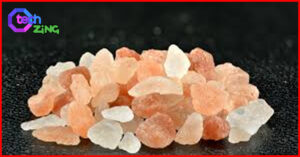

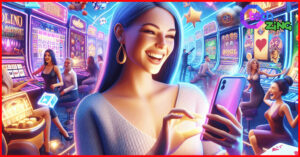

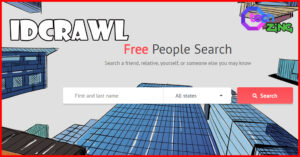






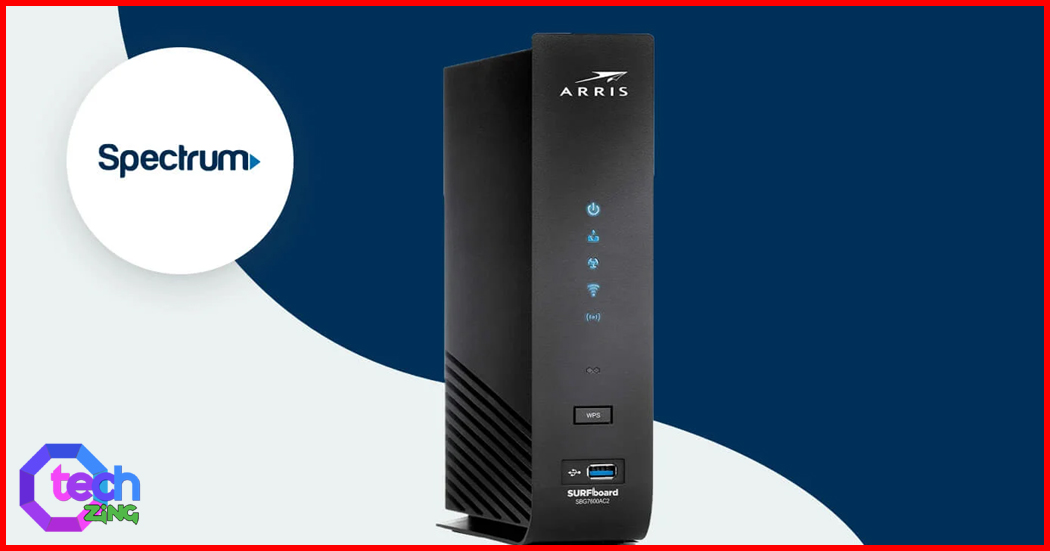


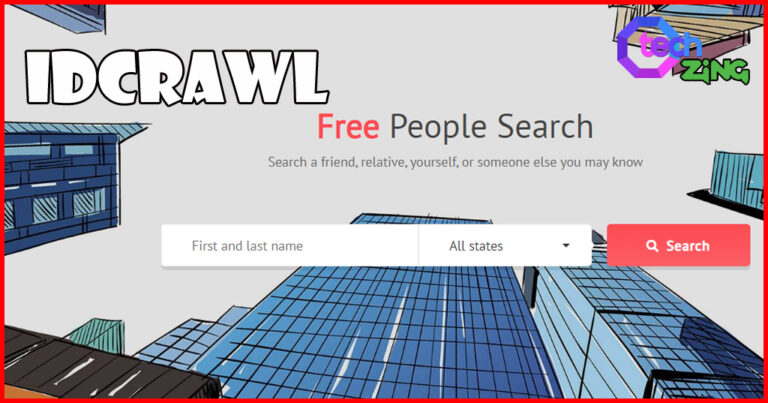

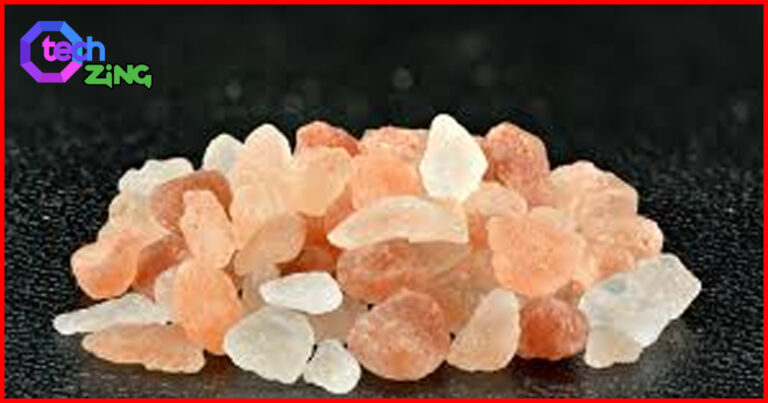

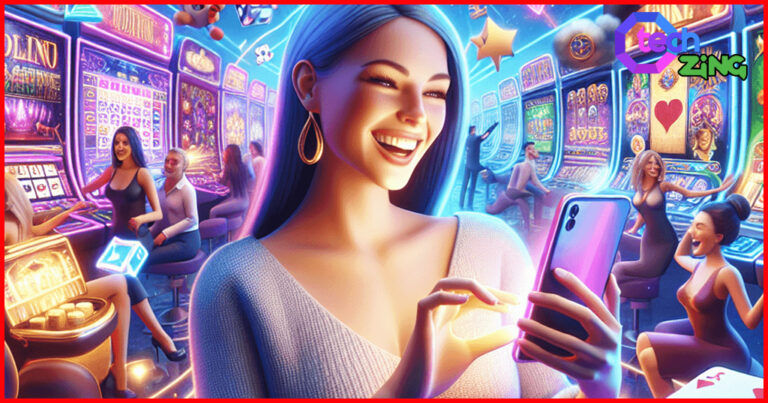




+ There are no comments
Add yours