For graphic shops or graphic design companies, daily printing needs include a large number of posters, leaflets, design drawings or business cards. Therefore, when purchasing printing equipment, you will have higher requirements for printing quality, printing speed, and printing media. Epson L11058 has always had a good reputation in the market. In order to meet the graphic and text printing needs of design companies, machinery manufacturing, architectural design, decoration design and other industries, Epson has once again launched a new generation of classic model – L11058 ink tank printer. It can meet the diverse printing needs of users.

Speaking of the Epson brand, I believe everyone is familiar with it. Whether it is a home printer or a commercial printer, it has a good reputation in the market. So how does this Epson L11058 ink tank printer empower the graphics and text industry? Let’s take a look at today’s review.
1. Epson L11058 ink tank printer output speed test
For a printer product, printing speed is a crucial parameter . Especially for picture and text shops, urgent printing tasks often fall from the sky. Faced with such an urgent and huge printing task, there will be higher requirements for the printing speed of the printer. Epson L11058 ink tank printer continues the classic dual black ink design, which can achieve fast black and white printing. And the number of color nozzles has doubled, and the speed of color printing has also been significantly improved.
Now we start to test the output speed of Epson L11058 ink tank printer . It should be noted that the entire test process is tested by direct connection from the PC, which can avoid the impact of network delay to the greatest extent. And in the printing test, we calculate the time from sending the print task, so the homepage time includes the task transmission time from the PC to the printer. At the same time, when printing KDY proofs, single-page posters and single-page photos, the highest quality printing mode is used, so there is a difference from the official nominal speed. The detailed test results are as follows:
It is not difficult to see from the printing speed test that the Epson L11058 ink tank printer performs well in terms of printing speed. A single-page Excel form takes about 7 seconds, and it can be easily handled when outputting black and white documents on a daily basis. Even for multi-page output, there are good results. When faced with large-volume graphics and text jobs, it can greatly improve printing efficiency. At the same time, A3 format printing drawings also have faster printing speeds, which is crucial for users in the machinery manufacturing and construction industries.
2. Upgrade the ink model to bring a better user experience
You must know that users in the graphics and text industry have high requirements for ink quality because they need to print a large number of design drawings and posters. In order to be able to meet a large number of daily printing tasks, Epson is very careful in the ink filling method and ink selection.

First of all, in terms of the way of filling ink, Epson L11058 ink tank printer continues the smart bayonet design of Epson ink tank printers, which is simple and easy to use. Each ink filling port adopts a differentiated design to avoid incorrect ink filling and ink leakage. You only need to insert the ink bottle into the corresponding socket without squeezing, and the ink will automatically be poured into the ink tank “ton to ton”, and it will automatically stop when it is full.
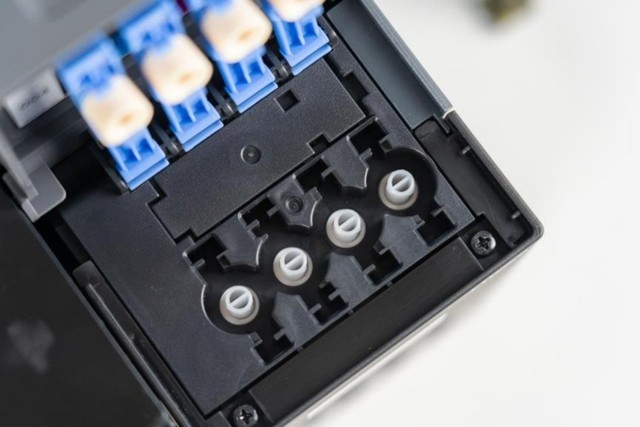
In addition, for picture and text shops, due to the large daily printing volume, they also have higher requirements for the printer’s printing volume and cost. The ink model used this time is 004. According to official data, it can achieve a black-and-white printing volume of 4,500 pages and a color printing volume of 7,000 pages, which can meet the daily large-volume printing needs of picture and text stores. Not only that, but it can also bring lower single-page printing costs. After comprehensive calculation, the printing cost of a single page of black printing and color printing cost is lowest. Effectively saving printing expenses.

Low Cost
The 004 ink used this time uses dye ink, so it has strong media applicability. For picture and text shops, it can easily meet the printing needs of white cardboard, textured paper, coated paper, and photo paper, and the usage scenarios will be more abundant. In addition, the ink has also upgraded its color logic, so that the colors of the output posters and photos are more durable, making the brochures more durable, which is in line with Epson’s green and sustainable environmental protection concept. Of course, we will explain in detail the detailed printing effect of this set of 004 ink in the next output quality test session.
3. Output quality test
For graphics shops and industry users, the output quality of the printer is particularly important. L11058 can support borderless printing, and the printing effect of pictures and photos is better. When printing drawings, every line needs to be clearly legible. When printing posters, there are higher requirements for color. We tested the print quality of the Epson L11058 ink tank printer. It should be noted that all the above samples were scanned and uploaded with 600*600dpi precision. The test results are as follows
It is not difficult to see from the samples that the printed samples have good display effects. First of all, it has outstanding performance in color and can restore more complex colors. For example, the clouds in the sample have very rich color levels. And the overall picture has strong light and dark details. In the sunset on the beach, you can clearly see the small puddles on the beach, and the dark details are very full.
At the same time, it also has good performance in details. For example, the horse’s hair is lifelike, or the part of the Milky Way’s center is rich in details, which places high requirements on the accuracy of the print head. For graphics shops or design industries, there will be a large number of daily needs for printing leaflets and posters, and the excellent color performance of the Epson L11058 ink tank printer can easily handle it.
Good performance
Epson L11058 ink tank printer also has good performance in black and white printing, which can fully meet the needs of the construction industry for printing drawings. As can be seen from the sample, the printed lines are clear and sharp, with high recognition, ensuring that the printed drawings are highly consistent with the original design drawings.
Printing of business cards, meeting reports, business materials, etc. that are common in picture and text shops can also be output quickly and efficiently . We also print on some special papers, such as textured paper, self-adhesive paper and white cardboard. The Epson L11058 ink tank printer can handle them calmly and meet the diverse printing needs of graphic stores.
4. Innovative and subversive design, continuous use without downtime
For graphic store staff, printer maintenance can be said to be a difficult problem. Once there is a problem with the printer product, you need to wait for professional staff to come and repair it. This not only requires a longer maintenance cycle, but also affects daily graphics and text printing work. The Epson L11058 ink tank printer provides many innovative maintenance methods to make daily maintenance easier.
In a large amount of printing work, the pickup roller needs to be replaced when it reaches a certain lifespan. Especially when white cardboard, coated paper, textured paper, etc. are often used for printing, the pickup roller wears faster and needs to be replaced more frequently. Traditional printers need to be disassembled to replace the pickup roller. The process of traveling to and from the repair station will delay daily printing, causing business interruption. The pickup roller of the Epson L11058 ink tank printer adopts a quick-release design. Users can purchase and replace the pickup roller by themselves without sending it for repair, saving time and effort.
At the same time, the maintenance box of L 11058 can also be replaced by yourself without having to send it to the service center for processing. The maintenance box is located on the right side of the fuselage. It can be replaced directly after unscrewing a screw. It is very convenient and ensures that printing tasks are not interrupted.
5. Wireless printing makes printing unrestricted
In terms of printing methods, Epson L 11058 ink tank printer provides a variety of printing methods. Not only does it support regular USB printing. It is also equipped with a wireless printing function to get rid of the constraints of wire harnesses and make the device placement more flexible. In addition, you can also use APPs and small programs to realize printing operations. Which greatly improves the printing efficiency of picture and text stores.
6. Continuing the classic design and saving space
Finally, let’s review the unboxing process. The overall box of the Epson L11058 ink tank printer is not large. Although it is an A3 format printer, it is very easy to transport. The outer packaging of the box has steps for unpacking it, which is very considerate.
After opening the entire outer package, you can see the Epson L11058 ink tank printer and all accessories. In addition to the printer, the packaging list includes four-color ink, power cord, USB data cable, driver CD, manual, etc. The accessories are very rich.
In terms of appearance, the Epson L11058 ink tank printer can be say to continue the classic design. The overall body color is black, with a matte texture, which effectively improves durability.
Technical concept
At the same time, Epson has always adhered to the technical concept of “saving, small and precise”. In terms of structural design, the Epson L11058 ink tank printer has reduce its size through the built-in ink tank, greatly saving space. For graphic printing shops and design companies, office space is often at a premium. So the size of the printer is crucial.
Since picture and text shops and design companies are busy with their daily business. They will put the printed documents on the top of the printer while working. And then organize and summarize them later. Traditional printers have a beveled top, so printed documents can easily slide off. In order to improve this problem, the Epson L11058 ink tank printer has upgrade the top of the fuselage to a horizontal state. The temporary storage capacity has been greatly improve, making it more convenient to place documents on a daily basis.
In terms of interfaces, the Epson L11058 ink tank printer has a very rich interface design. Including a power interface and a USB interface.
7. write at the end
Epson L11058 ink tank printer has good performance in all aspects. It can meet the professional printing needs of graphic shops and graphic design companies in diverse scenarios. Its characteristics are fast printing speed, good output effect, low printing cost and simple operation and maintenance. In particular, the innovative replaceable pickup roller design greatly improves the applicability of the media and the convenience of use. L 11058 can be say to be the ideal choice for users in the graphics and text industry.
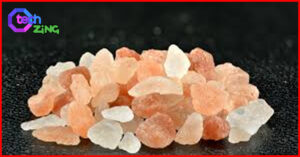

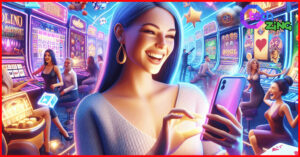

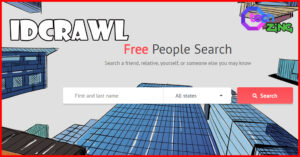






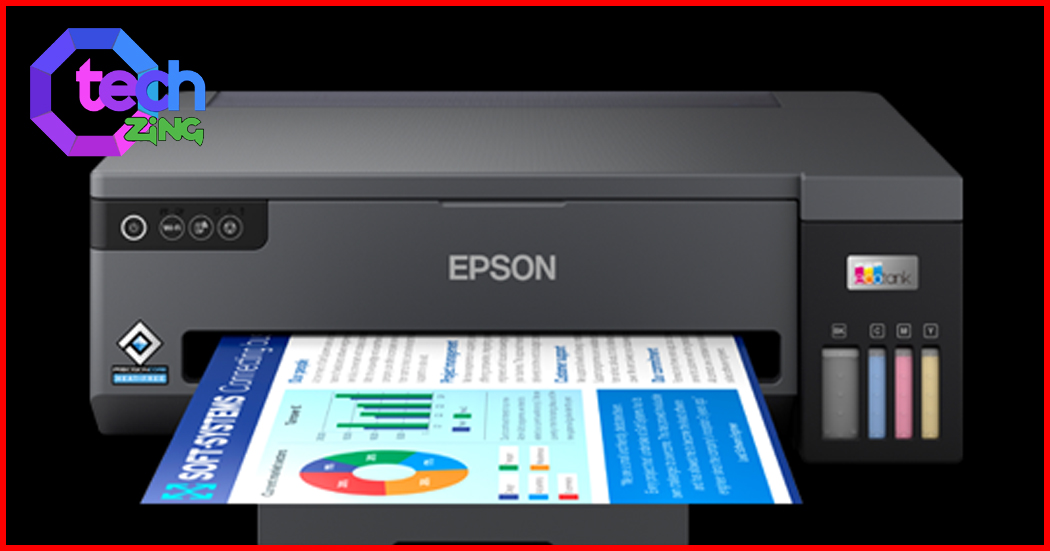
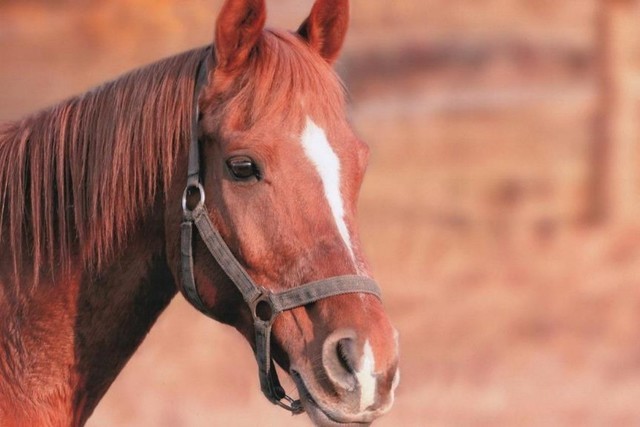




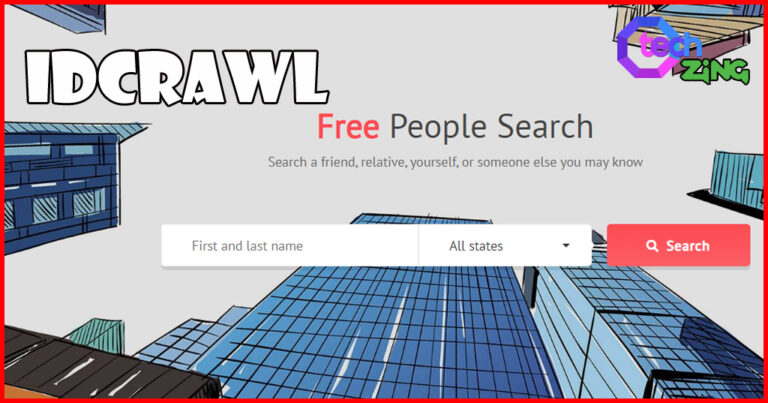

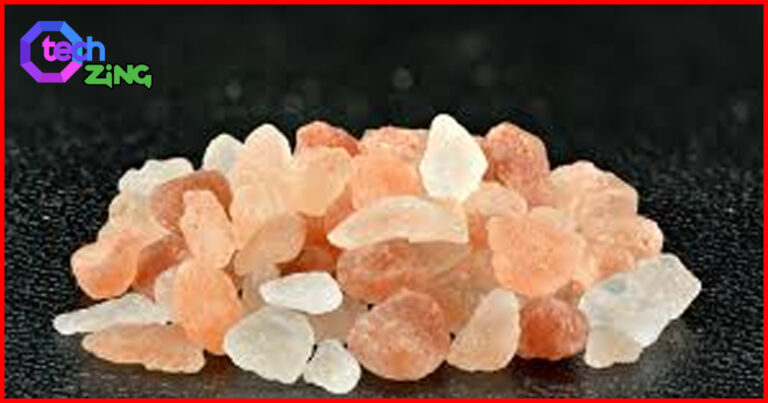

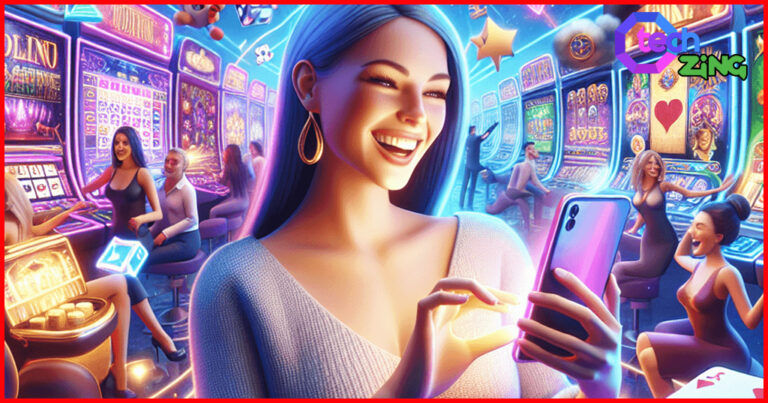
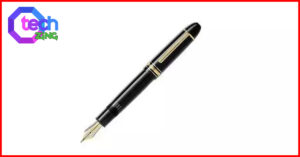


[…] […]
[…] […]